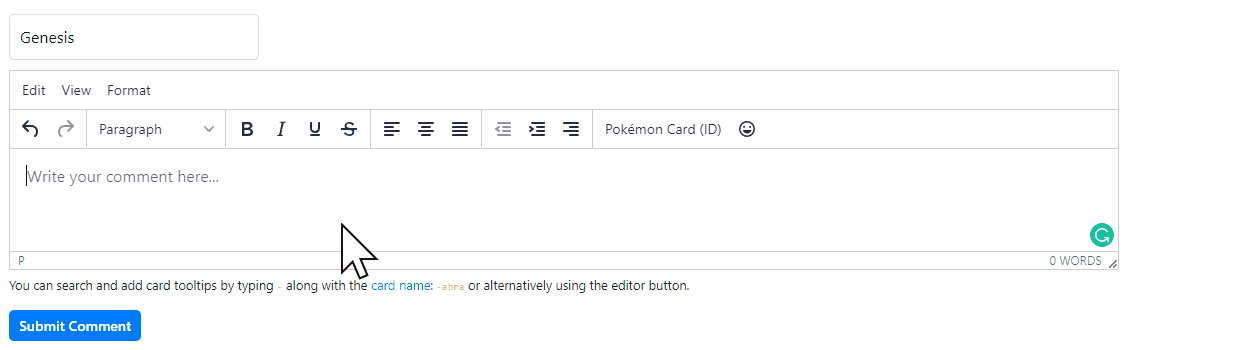About Us
PokemonCard is a closed-source project created by me, Alan! I also run YGOPRODeck, DigimonCard, RushCard and more!
Mission
My mission is to try provide a high quality deck building, discussion and database website for the Pokémon TCG. Feedback be it positive or constructive is always vastly appreiated.
Contact
You can reach me via email using [email protected]; however, the best way to reach me is on either the PokemonCard Discord server or on the Forum.
Last updated on: November 30, 2023.
If you are having issues with your confirmation email you can reach me via email using [email protected] or on the PokemonCard Discord server.
This is a work in progress and something we hope to add soon™.
As per our rules outlines here, uploading a deck puts you in with a chance to win a code. 1 random user is selected from all users who uploaded decks on a given day.
No. Basic Energy cards are not counted towards the price of a deck.
At the moment, cards that are officially released in EN are added to the database. Sometimes there may be a small delay in getting a card added that has only recently released.
While we are always working to improve our deckbuilder importer function, there are times when it misses cards.
This most regularly occurs when PTCGO decideds to ID cards strangely, typically when they end up not following the same ID system as the TCG.
While we have countermeasures to handle a lot of these cases, sometimes we miss some!
The best way to report importer issues is either the PokemonCard Discord server or on the Forum.
Without going into too much detail for security purposes; When you log in on a specific device such as your Desktop Computer via Google Chrome and tick "remember me" a special authentication cookie is set in your browser. Consider this device A.
After finishing up with device A you decide to log in on your Mobile Phone via Mozilla Firefox. Consider this device B. The cookie is again generated on login via Device B which now differs to the cookie set in device A. Thus, you will no longer be "remembered" on device A and will the be logged out once your session has expired.
At the moment the best way to report a bug is either the PokemonCard Discord server or on the Forum.
You can change your email account on your profile page.
Click the "change" text next to your email to enter a new email address and click "Update Email" once entered.
Currently usernames cannot be changed.
Your password can be changed here.
This will email a new password reset request to the email address associated with your account.
You can delete your account on your profile page.
Deleting your account will remove the following:
- Your account details stored on PokemonCard.io
- Your uploaded decks.
- Your saved collection.
- Your posted forum threads.
- Your forum replies.
PokemonCard uses light mode by default.
Dark Mode can be enabled in the footer of the website by clicking the icon.
If you are logged into the site, your preference will be saved and used the next time you log in (irregardless of device).
Card Tooltips can be easily added into your comments/deck descriptions by either typing - followed by the card name for an autocomple prompt or by using the editor button.
Autocomplete can be used by typing the card name like so: -abra and then selecting the correct card from the autocomplete prompt.
You can also type in the Card ID, highlight the text and select the "Pokémon Card (ID)" button in the editor.
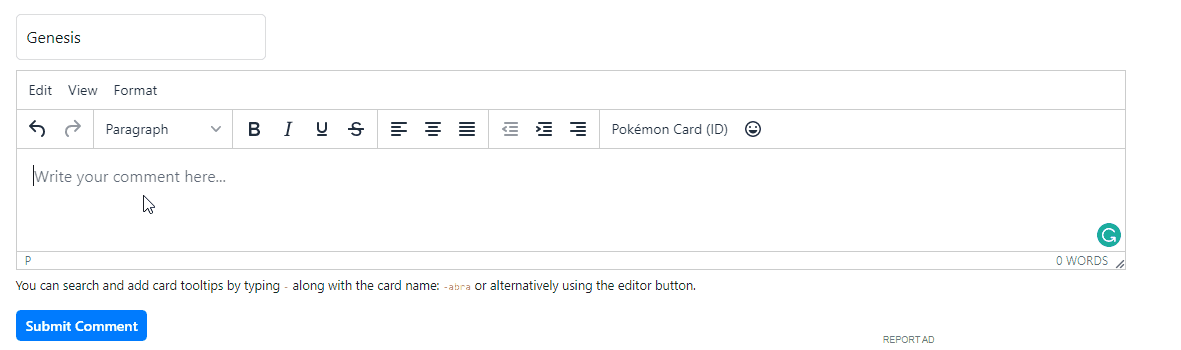
Other users can be mentioned/notified in the comment section of PokemonCard by typing @ followed by the username for an autocomple prompt.
Autocomplete can be used by typing the username like so: @genesis and then selecting the correct user from the autocomplete prompt.
The tagged user will be notified of this.
You can tag multiple users in a single comment.