Grid View in Deck Builder Resolution Seems Blurry
You must be logged in if you wish to post to the forum.
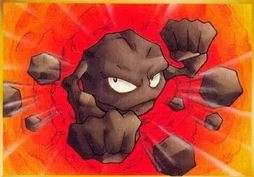
Hello!
Ever since the update a while ago that offered the new Grid vs. List feature (pretty sweet) in deck builder, it seems like the Grid view has something weird going on with the resolution.
The Grid used to be quite clear and crisp and you could read the cards quite well, but it looks as if the images are too high-res for the space it's in, and it makes it difficult to read even large, simple text like 70/105 Neo Destiny's Larvitar's "Rock Throw" without mousing over the card for the overlay modal to pop-up and show you the full res version larger.
I'm seeing this on Google Chrome on a variety of screen sizes (15", 17", 24", 27") and I don't have any in-browser magnification or zooming active either.
Is this intentional/am I the only one struggling with this?
Thanks!
Hello!
Unfortunately, this is essentially what the tooltip modal is for. Because we are making a compact grid of small images, text will naturally become illegible (since there is too much text on a standard Pokémon card).
I could increase the size of the image container but IMO this causes it to take up far too much space for a "grid" style view.

Even with the enhanced size (above) I personally think people would have to strain to read the text on a scaled-down Pokémon card. This is also true for other sites such as limitelesstcg when viewing the deck as in mage, the cards are basically just as hard to read.
Maybe I could implement some sort of grid-size selector in the deckbuilder that will change the container size (small, medium, large). I think that would probably suit everyone.
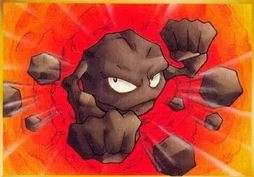
First off - thank you so much for the prompt reply!! I really appreciate that you're so invested in what you've built and take the time and effort to maintain it to make it as user-friendly as possible; you rock dude, I absolutely love that follow-through, that's pretty rare these days.
Regarding the post itself - I see what you mean; if you make the cards too large, you'd need to scroll more to see more of the cards at once which is kinda counter-productive to the Grid View idea as a whole.
Having the ability to select the container size would be awesome, because on my larger monitor, the current Grid view is only taking up about the middle 1/3 center column of my browser window, so I'd love to be able to see more cards at once if possible. Please forgive my lack of Front-End knowledge here, but would having the option to change the container size change the size of the cards (bigger being more legible like in the screenshot that you posted above), or would it change the actual "box" that the cards are contained in?
Thanks again! :)